Since launch in November 2018, Hollanderparts.com.au has been growing steadily to become the largest source for wrecker parts across Australia and New Zealand. Enabling potential consumer or business customers a single destination to shop for replacement auto parts with the convenience of an online store.
With the latest release of Hollanderparts.com.au, we are calling version V2.0 we are enhancing the website further. Enabling a simpler more intuitive navigation for users across all devices. As well as the layout and cosmetic changes to make it easier for customers to find your parts. Below we are detailing the specifics on what we are doing to benefit you as a Pinnacle user and in addition how these changes support the online user experience using the site.
Key Features / Changes
1 – Searching by Interchange in a clear and intuitive way.
With V2.0 we are making IC a clearer option to search on. Previously on a search results screen, a user would have to select the year, make, model and part type on the filter menu to enable IC to be a selectable option. With V2.0 we are moving these options to a new prominent search box. A user can now select each element in order to prompt for IC to be selected. The search results are then populated on screen in real time as the user selects the vehicle and additional details. We believe this change to the user experience will greatly improve a users ability to find the right part first time.
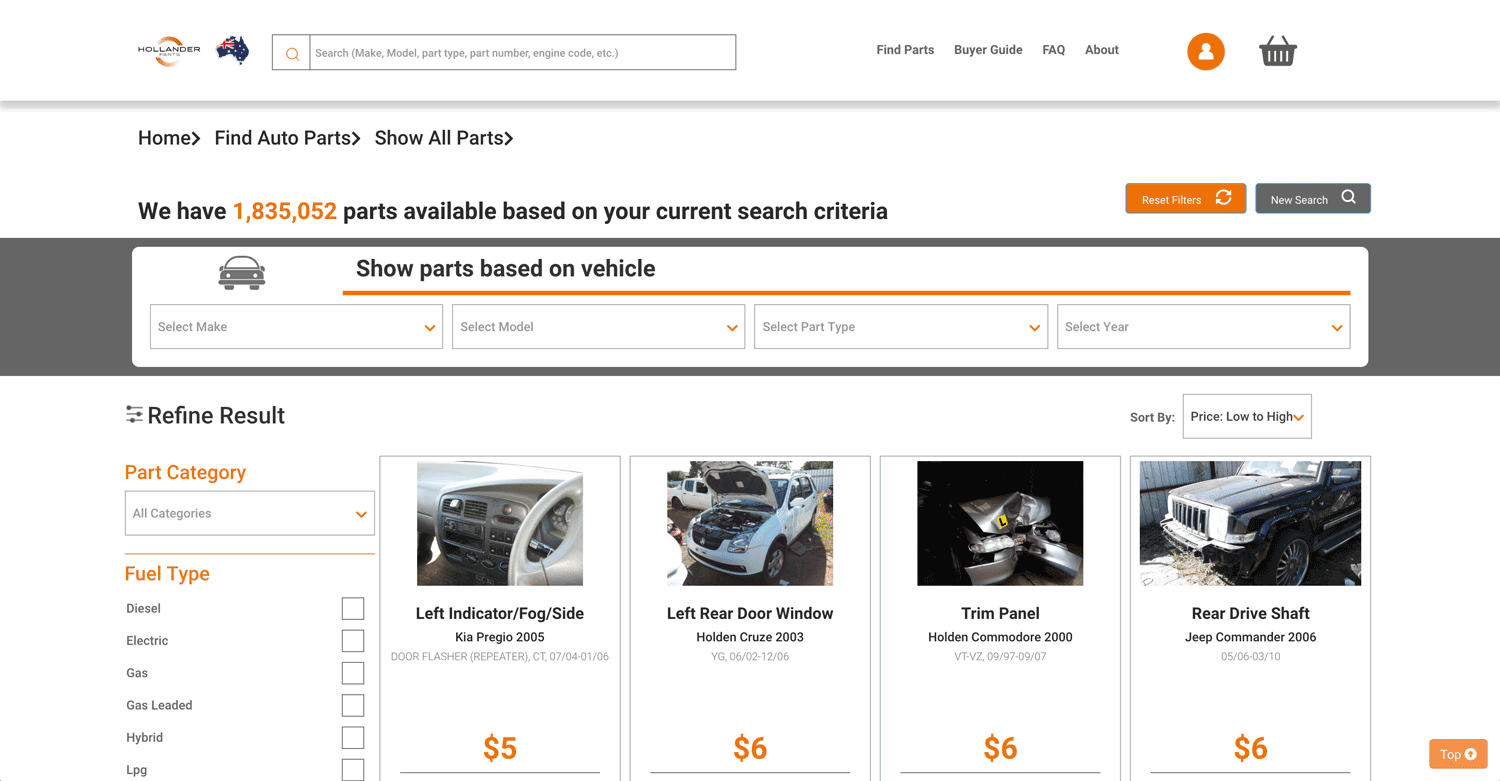
2 – IC in more places
In addition to the change above we have also made IC a secondary feature below part titles on the listing on all parts. Now when a user sees a part either on the product search results screen or on a product page the IC line will be shown below the part title. As a result, we are enabling knowledgable users an additional way of identifying the fitment of a selected part and its compatibility.
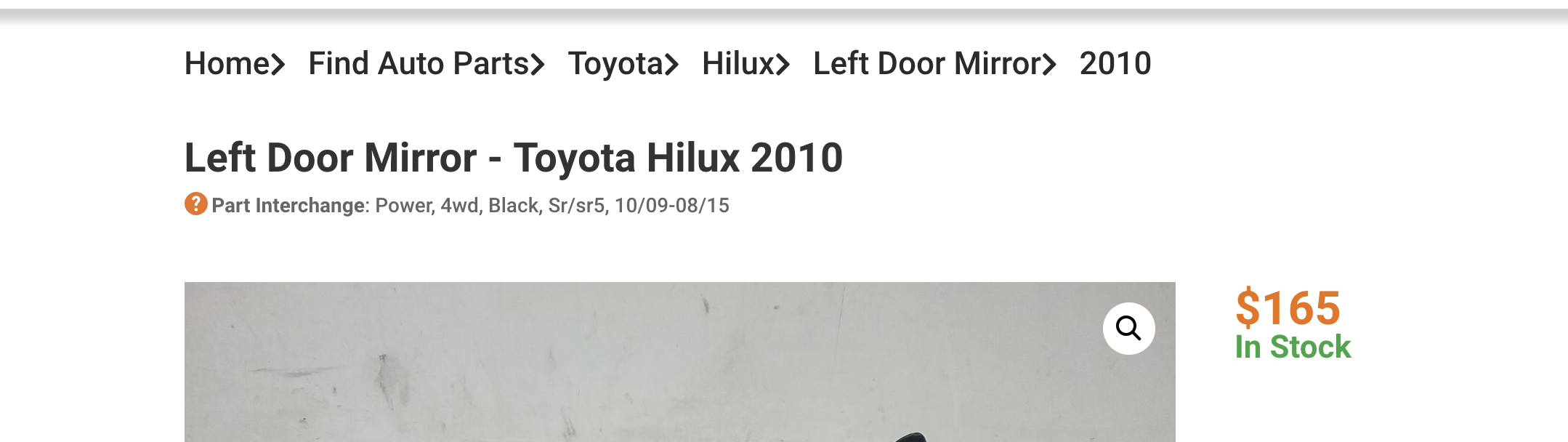
3 – Enhanced Product Pages
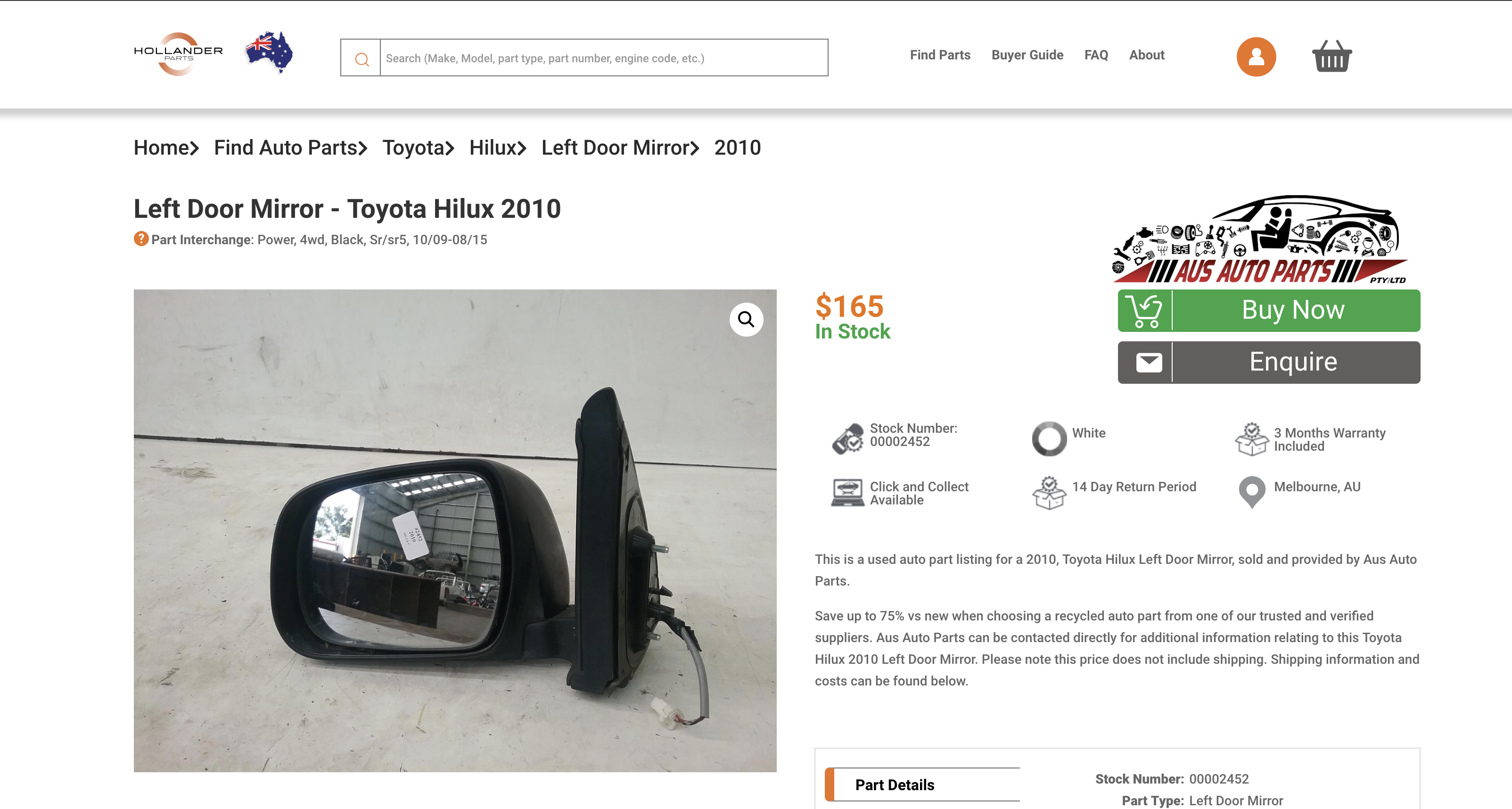
Our product pages have evolved since launch and to date, we have made changes that aid the user experience and maximise the visibility of parts online. With V2.0 we are making our biggest change to date. There are a lot of updates to our product page to cover, here are the key changes:
If you have not added your company logo to your company configuration screen within Pinnacle Professional your logos will not appear on your part product pages on Hollanderparts.com.au. To add a logo is simple and you can do this with a couple of clicks within Pinnacle. Simply navigate to the company configuration screen shown below and select “Choose logo” within the logo box as shown below. Click the file you want and select “Open”. Your logo will be added to Pinnacle and our team will add this to your part listings.
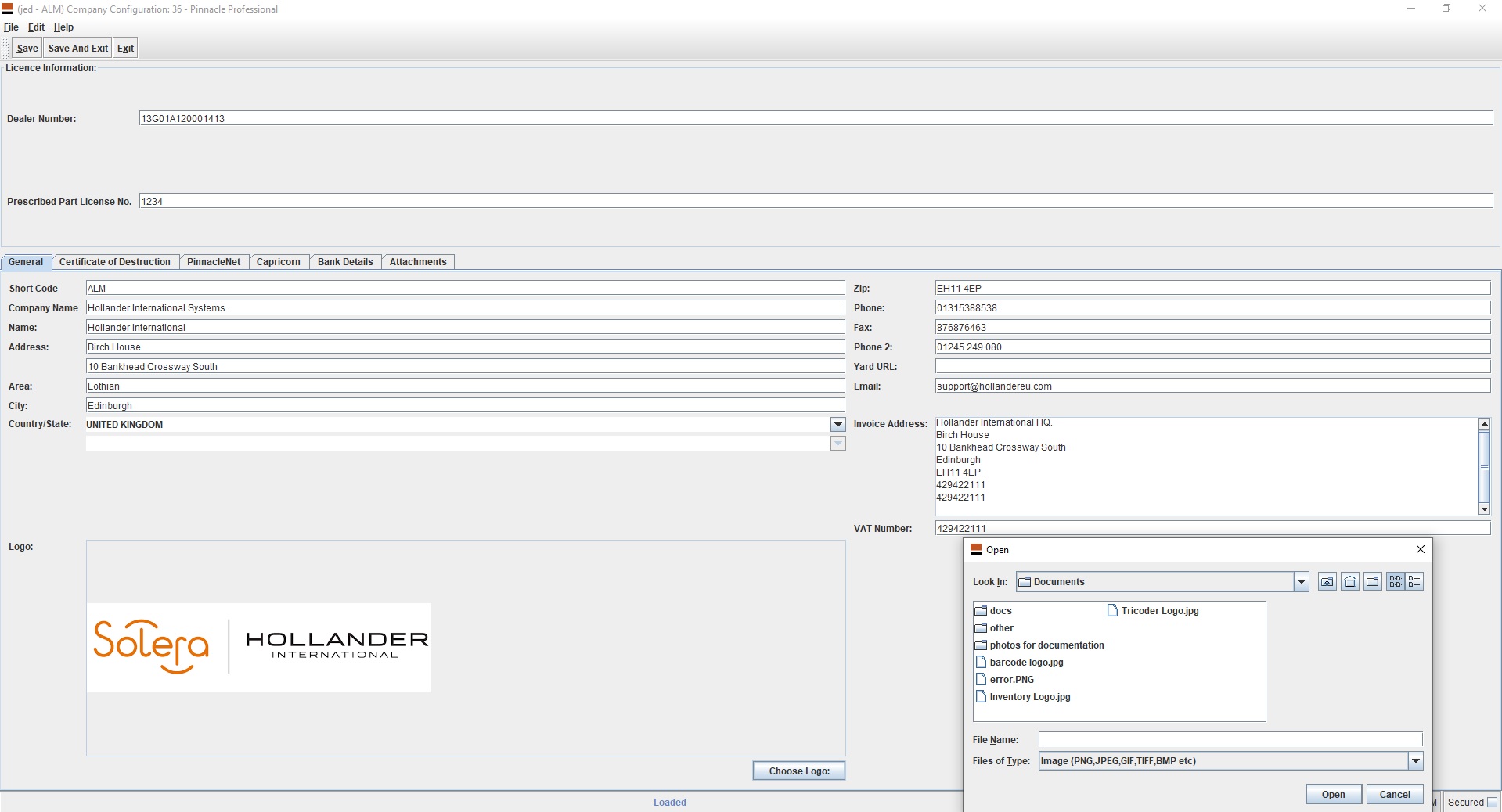
4 – Shipping updates
5 – Improving site performance and usability across Mobile and Tablet
6 – New Part Request Page
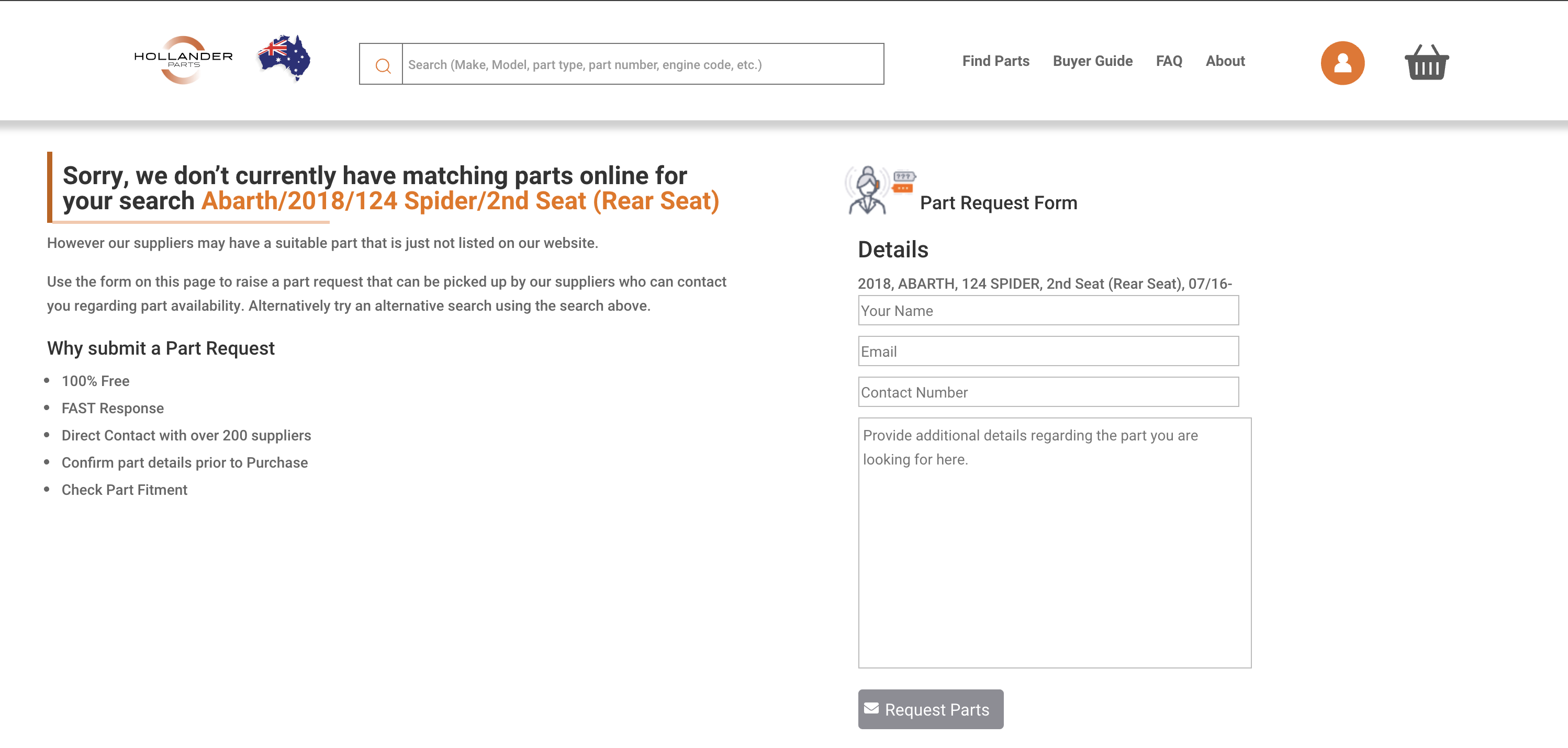
7 – Navigation improvements sitewide
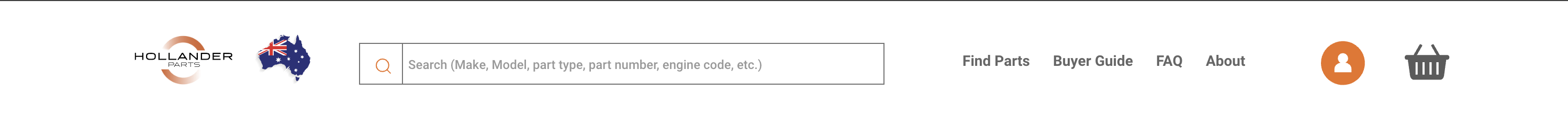
These are 7 of the key feature and design updates that have arrived with V2.0 of Hollanderparts.com.au. We are delighted with the progress the site has been making since launch and as the largest online marketplace dedicated to recycled parts we are best placed to compete effectively leveraging the power of PinnacelNet and Pinnacle Professional to expand our customer’s online parts presence.
Our development roadmap will continue and we will share more information on some anticipated features you have been requesting in due course. However, if you have a suggestion or feature you believe would add value please get in touch via the usual support channels and we would be greatly for your feedback and input.
